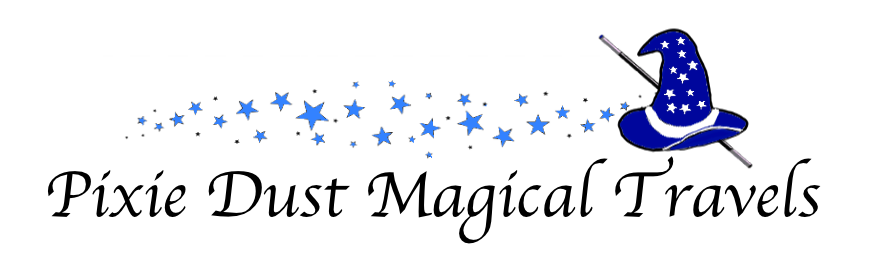A Complete Guide to
Disney Genie and
Disney Genie Plus
Disney Genie is a free feature within the Disneyland and Walt Disney World Resort mobile apps that provides personalized recommendations and itineraries based on your preferences and current wait times at attractions. This Guide to Disney Genie and Disney Genie Plus can help you plan your day and make the most of your time in the park.
But if you want to skip the regular lines and get even more out of your Disney experience, you can upgrade to Genie+. For a fee, Genie+ allows you to make ride reservations for popular attractions and skip the regular lines at designated return times.
In addition to Genie+, there are also individual ride reservations available for certain high-demand attractions. These reservations come with a higher fee, but they allow you to skip the lines at any time during the day.
Using Genie+ and individual ride reservations can help you save time and make the most of your visit to the park. You can ride more attractions and spend less time waiting in lines. Plus, the service provides recommendations and real-time updates on wait times and ride closures, so you can adjust your plans on the go.
It’s important to note that Genie+ is subject to availability and restrictions may apply. But if you’re looking for a way to maximize your time and experience at a Disney theme park, it’s worth considering. Whether you’re a first-time visitor or a seasoned pro, these services can help you save time and enjoy more of the magic of Disney.
What is the difference between the free and paid version of Disney Genie
The first thing to explain in this guide to Disney Genie and Disney Genie Plus stars with understanding the what you get with each version.
The free version of Disney Genie offers basic features such as park maps, wait times, show schedules, and the ability to create a personalized itinerary based on your interests. It’s like your trusty sidekick, offering park maps, wait times, and show schedules. It also helps you create a personalized itinerary based on your interests.
But if you’re looking to supercharge your Disney experience, you’ll want to upgrade to Disney Genie Plus.
Disney Genie+ is a paid service that provides access to the Lightning Lane queue for most attractions at the park. Genie Plus also includes access to audio experiences, PhotoPass downloads, and AR Lenses. (Read more on that later).
What are Disney Lightning Lanes?
Lightning Lanes are special entrances at select attractions in Disney World that allow guests to bypass the regular standby queue and experience shorter wait times for rides. Access to Lightning Lanes is available through the Disney Genie Plus service, which allows guests to make Lightning Lane selections throughout the day.
While Lightning Lanes do not guarantee immediate access to an attraction, they do offer a faster way to experience popular rides and attractions at the park.
Additionally, certain high-demand attractions require a separate individual Lightning Lane purchase, regardless of whether you have purchased Disney Genie Plus or not.
Some of Disney’s most popular attractions that typically offer individual Lightning Lanes for purchase include Avatar Flight of Passage, Seven Dwarfs Mine Train, Star Wars: Rise of the Resistance, Guardians of the Galaxy: Cosmic Rewind, and Tron. However, Disney sometimes changes if they are included as part of Disney Plus or not. Some of these attractions also require a virtual queue compared to a traditional line.
What is a Virtual Queue?
A virtual queue is a system used at some attractions in Disney World that allows guests to reserve a spot in line without physically waiting in a physical queue.
Guests can join the virtual queue through the Disney Genie or My Disney Experience app, and are then given a designated return time to experience the attraction. Once it’s time to ride, guests can enter a designated queue area and experience the ride with little wait.
Virtual queues are currently in use for some of the most popular attractions at Disney World, such as Star Wars: Rise of the Resistance and Guardians of the Galaxy: Cosmic Rewind. The use of virtual queues helps to reduce wait times and minimize crowds. But you can only enter a virtual queue once per ride each day.
If the attraction has a virtual queue, there is no standby line. That attraction is only available through the purchase of Disney Genie+ or an individual ride reservation for an additional fee.
At 7:00 AM each day, guests can opt to join the virtual queue or purchase an individual Lightning Lane. Either way, you will be placed into a virtual queue and given a boarding group number. You will receive a notification when it’s time to return for your ride.
It’s important to note that boarding group availability is limited and can fill up quickly. Another window will open at 1:00 PM, but you must be physically present inside that park to make that purchase.
Once your return time arrives, you will join the line.
Guide to Disney Genie (Free Version)
The Tip Board: Know wait times, show times, and more
The Tip Board is a feature that allows you to see up-to-date wait times, show schedules, and other information for attractions, restaurants, and entertainment options throughout the park. This information can help you plan your day, optimize your schedule, and make informed decisions about which experiences to prioritize.
You can access the Tip Board by opening the Disney Genie app and selecting the “Tip Board” tab. From there, you can view wait times, show schedules, and other information for different areas of the park, and even filter by attraction type, distance, and other criteria to narrow down your options.
By using the Tip Board in the Disney Genie app, you can make the most of your time in the park and enjoy a more seamless and personalized experience.
Summon the Genie!
Summoning the Disney Genie on the Disney app can be helpful in planning and optimizing your day at the Disney parks. The Genie can provide personalized recommendations based on your interests, show you wait times and park information, and help you make reservations for select experiences.
By using the Genie, you can save time, avoid long wait times, and make the most of your visit to the park. Additionally, the Genie can provide you with real-time updates and suggestions throughout the day, helping you adjust your plans on the fly and ensuring that you have a seamless and enjoyable experience at the Disney parks.
To summon the Disney Genie on the Disney app, follow these steps:
- Open the Disney app on your mobile device.
- Tap the three lines in the bottom right corner to open the main menu.
- Tap on “Disney Genie” to open the Disney Genie feature.
- From there, you can browse recommendations, view wait times and other park information, and make reservations for select experiences.
- You can also chat with the Disney Genie by tapping the “Chat with Genie” button at the bottom of the screen, and ask for recommendations or assistance with planning your day.
Keep in mind that not all features of Disney Genie are available with the free version, and that you’ll need to upgrade to Disney Genie+ or purchase individual Lightning Lane selections to access some of the more popular attractions and experiences.
Guide to Disney Genie Plus (Paid version)
Beyond Lightning Lanes: Other Fun Features of Disney Genie+
Disney Genie Plus offers more than just Lightning Lane access to attractions. Guests can also enjoy a variety of other features, such as audio experiences, PhotoPass, and AR lenses. These additional features make Disney Genie Plus a fun addition to your Disney park visit by providing unique and immersive experiences beyond just the rides and attractions.
Audio Experiences
With audio experiences, guests can listen to fun facts and stories about the park and its attractions while they explore.
PhotoPass
PhotoPass allows guests to capture memories of their day at the park with unlimited digital downloads of their photos taken by Disney photographers and on several of the rides throughout the parks.
AR Lenses
PhotoPass AR Lense is a feature within the Disney Genie Plus app that allows you to add augmented reality effects to your photos. With PhotoPass AR Lenses, you can take selfies and add virtual props, such as Mickey Mouse ears, balloons, and other Disney-themed items, to your photos.
The app uses augmented reality technology to place virtual items in the real-world environment, creating a fun and immersive experience. You can also share your Lens photos directly from the app to social media or with friends and family.
This is a paid feature as part of Genie Plus. Once purchased, it’s easy to access by simply tapping on “Disney PhotoPass Lenses” to find a special AR (augmented reality) camera, which will give you access to the Lenses. (You will need to allow access to your device’s camera and location).
How Much Does Disney Genie Plus Cost?
The cost of Disney Genie Plus varies depending on the day and time of year, as well as the park you are visiting. At the time of this article, the cost ranges from $15 to $20 per person, per day, in addition to the cost of park admission.
It’s important to note that this pricing is subject to change and can vary based on availability and demand. You can check the most up-to-date pricing information in the Disney Genie or My Disney Experience app.
Does Disney Genie Plus Give Me Access to Lightning Lanes for All Disney Rides and Attractions?
The short answer is no. Some rides and attractions do not offer a Lightning Lane.
Plus, some of the most popular attractions, such as Star Wars: Rise of the Resistance and Tron, have their own Lightning Lane system that is not included with Disney Genie Plus. For those attractions, you need to purchase an Individual Lightning Lane pass, separate from those you get with Disney Genie+.
Individual Lightning Lane Purchases
With Individual Lightning Lane purchases, you can select up to two attractions per day and make reservations for them using the Disney Genie feature in the Disney app. These reservations can only be made on the same day you plan to visit the park, and availability may be limited, so making your reservations as early in the day is recommended. In fact, some will sell out within minutes.
Pricing for Individual Lightning Lane purchases varies by attraction and day, and prices can be found in the Disney app. It’s important to note that Individual Lightning Lane purchases are separate from the attractions included in Disney Genie+, so you’ll need to purchase both if you want to access all the available attractions with reduced wait times. On the flip side, you do not need to purchase Disney Genit+ to be able to purchase and Individual Lightning Lane.
Are you feeling overwhelmed? Consider working with a travel agent! They can help you minimize the lines and maximize your time. We recommend contacting us at Fantasmic Travels.
How to Use Diney Genie Plus for Lightning Lanes
How to Upgrade to Disney Genie+
Upgrading to Disney Genie Plus is easy and can help make your time at Disney World even more magical! Unfortunately, you can not upgrade to Genie Plus in advance. It must be added the day of your visit, starting at 12:01 AM.
To get started, make sure you have a valid park ticket or annual pass and the latest My Disney Experience app.
In the app, navigate to the Genie Plus section and select “Upgrade” to purchase the service. The cost of Genie Plus varies depending on the day and time of year, so be sure to check the app for the latest pricing info.
Once you’ve purchased Genie Plus, you’ll be able to make Lightning Lane reservations for select attractions throughout the park, giving you more flexibility and shorter wait times. Just remember, Lightning Lane availability can fill up fast, so be sure to make your reservations early in the day to get the most out of your experience.
How to Make Lightning Lane Selections
-
On the day of your visit to the park, purchase Genie Plus service through your My Disney Experience app. (Remember, you have a valid park ticket or annual pass linked to your account). It is highly recommended that you purchase it early, so you are all ready when it comes time to make your first selection. Plus, it is unlikely, but it is possible that Genie Plus will sell out.
-
If you are staying at a Walt Disney World resort hotel, you can begin making Lightning Lane selections at 7:00 AM. If you are not staying at a Disney resort hotel, you must wait until you are inside the park to make your first Lightning Lane selection.
-
To make a selection, navigate to the Lightning Lane section of the app. Be sure to select everyone in your party—everyone will need a Lighting Lane access pass—and choose the attraction you want to experience. If there is availability, you’ll be able to select a return time for that attraction.
-
You can only make one selection at a time and can only make selections for one park per day, so choose carefully!
-
After you have made your selection, the app will give you a designated return time for that attraction. You can return to the attraction during the designated window, typically a one-hour time frame, to experience the ride with little to no wait.
-
Once you have used your first Lightning Lane selection, you can make another selection in the app for a different attraction and continue doing so throughout the day based on availability. If your Lightning Lane entry time is more than 2 hours away, you can make another selection in 2 hours. Here’s a tip: set an alarm so you don’t forget to make your next selection.
- Once your ride time arrives, go to that attraction and enter the Lightning Lane line. You will have to tap in using your Magic Band, smartphone, Apple Watch, or room key card. You do not have to wait until your ride is done to make your next selection. As soon as everyone in your party taps in, you can make your next choice.
How to Join a Virtual Que
Some of the most popular attractions have a virtual queu in efforts to limit how long you have to wait in a physical line. The process is the same as getting a Lightning Lane, however, some attractions, like Star Wars: Rise of the Resistance, give you more than one chance to score a spot on line.
At 7:00 AM each day, guests can opt to join the virtual queue or purchase an individual Lightning Lane. Either way, you will be placed into a virtual queue and given a “boarding group” number. You will receive a notification when it’s time to return for your ride.
It’s important to note that boarding group availability is limited and can fill up quickly. Another window will open at 1:00 PM, but you must be physically present inside that park to make that purchase.
Once your return time arrives, you will join the line.
Using Disney Genie+ with Disney DAS
The Disability Access Service (DAS) program at Disney is designed to provide assistance to guests with disabilities or medical conditions that prevent them from waiting in a traditional queue. The program offers a return time that is equal to the current wait time for a particular attraction, allowing guests to return at a later time and access the attraction without waiting in the regular queue.
If you have a Disability Access Service (DAS) pass, you can still use Disney Genie+ to make Lightning Lane reservations for select attractions. You can request a return time for an attraction through the DAS program and then use Genie+ to make a Lightning Lane reservation for a different attraction during the wait time for the first attraction.
It’s important to note that the DAS program is not the same as Disney Genie+ and that DAS return times cannot be used to skip the regular queue or the Lightning Lane queue. However, by using both systems together, guests with disabilities can enjoy reduced wait times and a more efficient park experience.
Disney World Rides with Lightning Lanes
Following is a list of the rides and attractions in each Disney World park that offer Genie+ Lightning Lane access (at the time of this article). We’ve also listed those that are the best Lightning Lane rides for small children.
We’ve also highlighted which rides we recommend prioritizing getting a Lightning Lane pass for. These are the most popular and difficult-to-get Disney World Lightning Lanes. Even without Lightning Lanes, this list shows the most popular rides and attractions.
Best Disney World Genie Plus Lightning Lanes for Magic Kingdom
- Big Thunder Mountain Railroad
- Buzz Lightyear’s Space Ranger Spin
- Disney Festival of Fantasy Parade
- Dumbo the Flying Elephant
- Enchanted Tales with Belle
- Haunted Mansion
- “it’s a small world”
- Jungle Cruise
- Mad Tea Party
- Meet Ariel at Her Grotto
- Meet Cinderella and a Visiting Princess at Princess Fairytale Hall
- Meet Mickey at Town Square Theater
- Meet Princess Tiana and a Visiting Princess at Princess Fairytale Hall
- Mickey’s PhilharMagic
- Monsters Inc. Laugh Floor
- Peter Pan’s Flight
- Pirates of the Caribbean
- Space Mountain
- The Barnstormer
- The Magic Carpets of Aladdin
- The Many Adventures of Winnie the Pooh
- Tomorrowland Speedway
- Seven Dwarfs Mine Train
Most in-demand Lightning Lanes at Magic Kingdom
- Seven Dwarfs Mine Train
- Space Mountain
- Splash Mountain
- Big Thunder Mountain Railroad
- Peter Pan’s Flight
Lightning Lane recommendations for smaller children at Magic Kingdom
- Peter Pan’s Flight
- Enchanted Tales with Belle
- Buzz Lightyear’s Space Ranger Spin
- Meet Ariel
- Meet Cinderella/Elena
- Meet Mickey
- Dumbo the Flying Elephant
- it’s a small world
- Mad Tea Party
Best Disney Lightning Lanes for Epcot
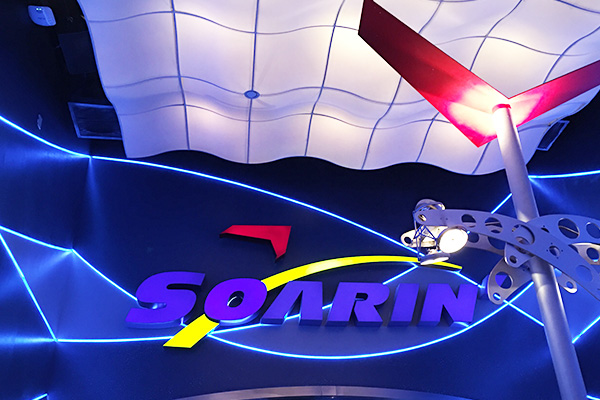
- Disney and Pixar Short Film Festival
- Frozen Ever After
- Journey into Imagination with Figment
- Living with the Land
- Mission: SPACE – Green
- Mission: SPACE – Orange
- Remy’s Ratatouille Adventure
- Soarin’ Around the World
- Spaceship Earth
- Test Track
- The Seas with Nemo & Friends
- Turtle Talk with Crush
- Guardians of the Galaxy: Cosmic Rewind
Most in-demand Lightning Lanes at Epcot
- Frozen Ever After
- Remy’s Ratatouille Adventure
- Test Track
- Soarin’
- Mission: SPACE
Lightning Lane recommendations for smaller children at Epcot
- Remy’s Ratatouille Adventure
- Nemo & Friends
- Turtle Talk with Crush
- Journey into Imagination with Figment
Best Disney Lightning Lanes for Hollywood Studios

- Alien Swirling Saucers
- Beauty and the Beast Live on Stage
- Disney Junior Play & Dance!
- For the First Time in Forever: A Frozen Sing-Along Celebration
- Indiana Jones Epic Stunt Spectacular
- Meet Olaf at Celebrity Spotlight
- Mickey & Minnie’s Runaway Railway
- Millennium Falcon: Smugglers Run
- Muppet*Vision 3D
- Rock ‘n’ Roller Coaster Starring Aerosmith
- Slinky Dog Dash
- Star Tours – The Adventures Continue
- The Twilight Zone Tower of Terror™
- Toy Story Mania!
- Star Wars: Rise of the Resistance
Most in-demand Lightning Lanes at Disney’s Hollywood Studios
- Rise of the Resistance
- Slinky Dog Dash
- Mickey & Minnie’s Runaway Railway
- Toy Story Mania
- Tower of Terror
Lightning Lane recommendations for smaller children at Disney’s Hollywood Studios
- Disney Jr. Dance Party
- Frozen Sing-along
- Beauty & The Beast Live on Stage
- Toy Story Mania
- Alien Swirling Saucers
- Mickey & Minnie’s Runaway Railway
- Muppet Vision 3D
Best Disney World Genie Plus Lightning Lanes for Animal Kingdom

- Festival of the Lion King
- DINOSAUR
- Expedition Everest – Legend of the Forbidden Mountain
- Feathered Friends in Flight!
- Finding Nemo: The Big Blue… and Beyond!
- It’s Tough to Be a Bug!
- Kali River Rapids
- Kilimanjaro Safaris
- Meet Favorite Disney Pals at Adventurers Outpost
- Naʻvi River Journey
- The Animation Experience at Conservation Station
- Avatar Flight of Passage
*Disney Genie+ service and individual Lightning Lane entrance sales, attractions and experiences may vary by date, are subject to change or closure, are limited in availability and are not guaranteed, and may not be available at all on the date of visit or at the time of purchase. Availability can change throughout the day. To learn about any closures or long-term refurbishments, please view details about the attraction on our website or the My Disney Experience mobile app.
Most in-demand Lightning Lanes at Disney’s Animal Kingdom
- Flight of Passage
- Expedition Everest
- Avatar: Na’vi River Journey
- Kilimanjaro Safaris
- Dinosaur
Lightning Lane recommendations for smaller children at Disney’s Animal Kingdom
- Festival of the Lion King
- Feathered Friends in Flight!
- Finding Nemo: The Big Blue… and Beyond!
- Kilimanjaro Safaris
- Meet Favorite Disney Pals at Adventurers Outpost
- Naʻvi River Journey
- The Animation Experience at Conservation Station
Guide to Genie+: Top 11 Disney World Genie Plus Lightning Lanes Tips
#1. Make sure all guests and tickets are linked
It is best to be sure all your guests are properly linked with valid park admission prior to your visit. This way you will be ready to go.
This is an area where professional travel agents that specialize in Disney can help. They understand the ins and out My Disney Experienc e and can help you with your account. Click here to contact us at Fantasmic Travels for a free, no-obligation quote.
#2. Make sure you have park reservations
At the time of this article, Disney requires that all guests make park reservations prior to their visit. If you are a Disney resort cast you can make lightning Lane selections as early as 7 AM on the day of your visit. You’ll need to have a park reservation to make lightning Lane selections.
#3. Book your top priority attractions first
Check which attractions offer Lightning Lane access and make a list of your top priorities. This will help you plan your day and make the most of your Lightning Lane access.
The best rides to get Disney World Lightning Lanes for are the ones that your family will enjoy most. But there are also some rides that consistently have very, very long lines while others do not. Prioritized those attractions and get Lightning Lanes for them first.
#4. Keep an eye on wait times
Check wait times throughout the day to see which attractions have shorter lines and adjust your plans accordingly. If a line is less than 20 minutes, it’s often better to just wait on line than to use a Lightning Lane. Instead, choose another ride to go on afterwards.
#5. Don’t wait to get your next Lightning Lane
You can book your next Lightning Lane reservation every 2 hours or as soon as you use your current one, allowing you to experience more attractions in less time. But you don’t have to wait until the first ride is done. As soon as you tap into the line, get your next Lightning Lane!
#6. “Stack” your Lightning Lane Passes
Taking a mid-day break? That’s often a good idea. Just don’t take a break from selecting your lightning lanes. Even though you may take a break from the parks, continue getting your lightning lanes. You can make a selection every 2 hours. Schedule them for later in the day. This is called “stacking.” So when you go back to the park later, you can have a few back-to-back passes all setup.
#7. Take advantage of park hopping
If you’re park hopping, make sure to use your Lightning Lane reservations at the first park before moving to the second park. You will have to be in the second park before you can make a reservation there.
#8. Be flexible
Keep in mind that Lightning Lane availability can change throughout the day, so be flexible and adjust your plans as needed.
#9. Don’t spend too much time on your phone
Remember that your Disney World experience is all about having fun and making memories, so don’t stress too much about Lightning Lanes and enjoy your time in the parks. Try not to spend too much time on your phone that you miss seeing everything around you and, more importantly, the look on your kid’s faces as they meet your favorite character or while you’re having fun on a fantastic ride.
#10. Bonus Tip: Let a Disney Travel Planner Help
There are several ways to beat the crowds and minimize your weight on lines while at Disney World. The best way to plan the ultimate Disney vacation is to put your trip in the hands of professionals. Consider contacting our friends at Fantasmic Travels . They’ll guide you on how to navigate Disney Genie plus and help you create the vacation of a lifetime.
#11. Bonus Tip: Aladdin VIP guide service
If Genie+ is still stressing you, and you’re looking for even more help, Fantasmic Travels provides a service called Genie VIP . It’s a virtual VIP guide service where an agent trained in Genie+ strategies will remotely manage your Genie Plus account for you. They will make all your Lightning Lane selections for you allowing you to just relax and enjoy your time in the park.
Disney Rider Swap Strategy
This strategy is specifically for those with a child who is not going to ride
If you’ll have a child with you who isn’t tall enough for all of the rides, or simply does not want to, you do not need to miss out. You can use Rider Switch (sometimes called “child swap”) program so that no one has to miss out. The benefit of this is that only your first-party riders would need FastPass+.
Here is an example of how it works:
- Let’s say there is a family of four (parents Alan and Betty, and children Chris and Danny). Let’s say Danny is not tall enough to ride Space Mountain. All four would go to the FastPass+ entrance and tell the cast member you want to do Rider Switch.
- Alan and Chris would use their FastPass+ to ride while Betty waited with Danny. Betty would get a Rider Switch pass and wait for Alan and Chris to be done. Then Alan would stay with Danny while Betty rode. Chris would be able to ride along again.
- Betty could also come back with her pass later and ride. The Rider Switch pass is good for up to three people.
Get Your FREE Disney World Vacation Planner!
Enter your name and email and we’ll email you this free “Disney World Planner.” It’s the easiest way to keep organized when planning a trip to Disney World.
Get Planning Help From The Disney Experts
Be sure you are making the most of your vacation time and money. Click the box below to request a free, no-obligation quote. And start planning your vacation with The Disney Experts, Fantasmic Travels!
Fantasmic Travels Travel Agents specialize in all Disney Travel. They will help you plan and book an amazing vacation to:
- Walt Disney World
- Disneyland
- Disney Cruise
- Aulani, Hawaii
- Adventures by Disney
Their services will save you time, money, and stress. Start planning your simply magical vacation today!